EXNET, a kind of Industrial Ethernet module, links remote network equpiments with the help of existing cable network and TCP/IP (Transmission Control Protocol/Internet Protocol) to realize remote control and monitor.
Interface Specification
1. Network Interface RJ45
2. Serial Inteface and APB Communications
3. Reset Button
Back Interface
1. Positive Pole of 24V DC Power Supply
2. Negativve Pole of 24V DC Power Supply
3. 485 Interface A
4. 485 Interface B
5. 485 Interface A
6. 485 Interface B
7. GND
8. Serial Port TX
9. Serial Port RX
10. GND
Operational Procedures
The operational procedures will be illustrated by an explanation of how to read and write to APB running file through the remote control of APB PLC after it is connected to the network module to monitor APB variables.
When EXNET network module is linked to the supply power and the computer correctly, APB Software can be used to set new IP address. The factory default IP address of EXNET network module is 10.118.1.196. If you want to modify IP address, firstly, set EXNET network module and the computer it connects to in the same LAN and set the gateway address as 10.118.1.1.

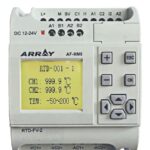


 Adding...
Adding...